The Freedom to Learn from Anywhere!
Course Login Information
Students are provided a username and password to access the Maestro Student Information System during the application process. This information can also be found in the Instructional Supervisor assignment email. The MaestroSIS account is used to access coursework and other information. Please visit our MaestroSIS support page for additional resources.
For QDA students, your new student orientation material is located in a course titled Student Resources in your Maestro Account. Please login and launch this course to access the content. For QPA students, your instructional supervisor will be contacting you to schedule an orientation.
QDA Students will want to launch the Student Resources course in Maestro
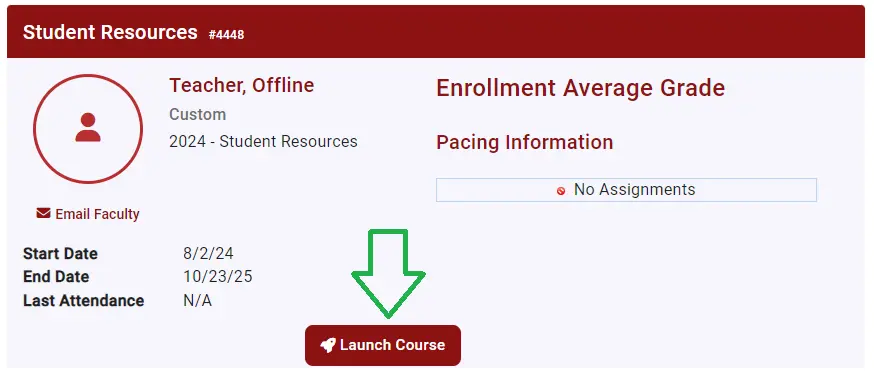 Your Maestro Account Login Info can be found in your Instructional Supervisor Assignment Email
Your Maestro Account Login Info can be found in your Instructional Supervisor Assignment EmailCurriculum Overview Resources
For specific tutorial videos on your curriculum platform, please select from one of the following options:
Chromebook Login Information and Care
Students are provided a username and password during the application process. This information can be found in the Intructional Supervisor assignment email. Your username and password is the same as your MaestroSIS username and password.
Accessing School Forms
The student agreement and other student forms can be found in the Maestro Student Information System. The forms are located under the academic info section / forms. Parent forms and other request forms can be found on our school forms pages.
Helpful Links
Attendance Information - for additional information on attendance requirements and how to document offline time.
Change of Address Form - If you move or change phone numbers, please complete the change of address form.
Contact Us - The staff directory and virtual meeting rooms directory can be found at the top of every page in the red bar.
Internet Reimbursement Form - this form can be completed near the end of the first and second semester.
School Calendar - The school calendar can be found by going to events.quakeracademies.org.
Support Center - For technical or academic support, please visit help.quakeracademies.org.
In addition to the links above, frequently used resource links can also be found at the bottom of every page of this website.
Additional Support
The staff at Quaker Academies is here to assist you. If you have a question, issue, or concern please do not hesitate to contact us through the following methods:
This video can also be found on our YouTube page.