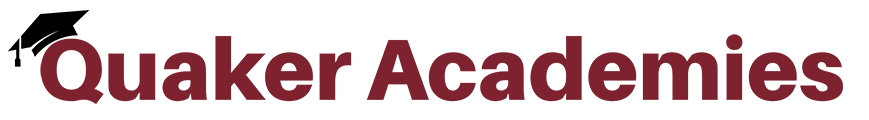Students can submit a photo of their work in Lincoln Learning courses through the rich text editor.
Press the Photo Icon and then select the Camera Icon:
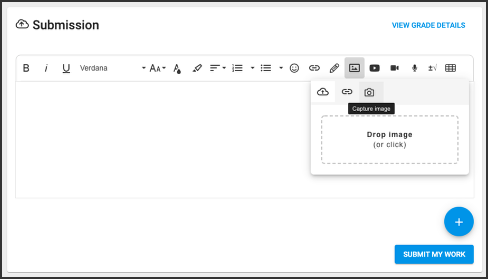
Take a photo of your assignment using your web camera by pressing the capture button on the image preview box (left side):
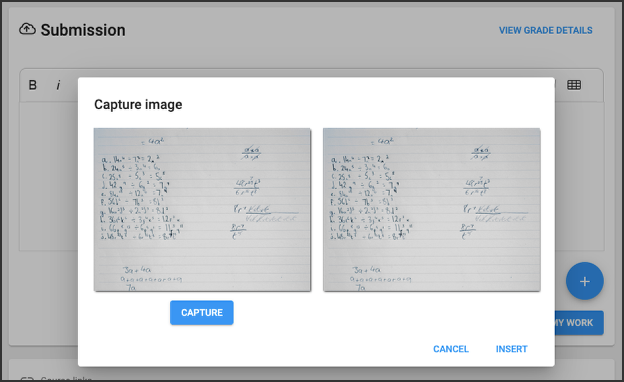
Press the Insert button to save the image file to the submission box.
To submit your assignment, press the blue SUBMIT MY WORK button.