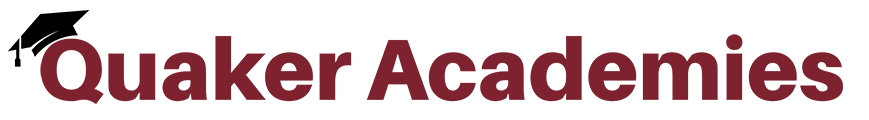Parents and guardians are provided a MaestroSIS account during the application process. The login information can be found in the Account Information or Account Created email sent during the application process. This email comes from
Log into MaestroSIS
To login, please go to qda.maestrosis.com and enter your username and password:
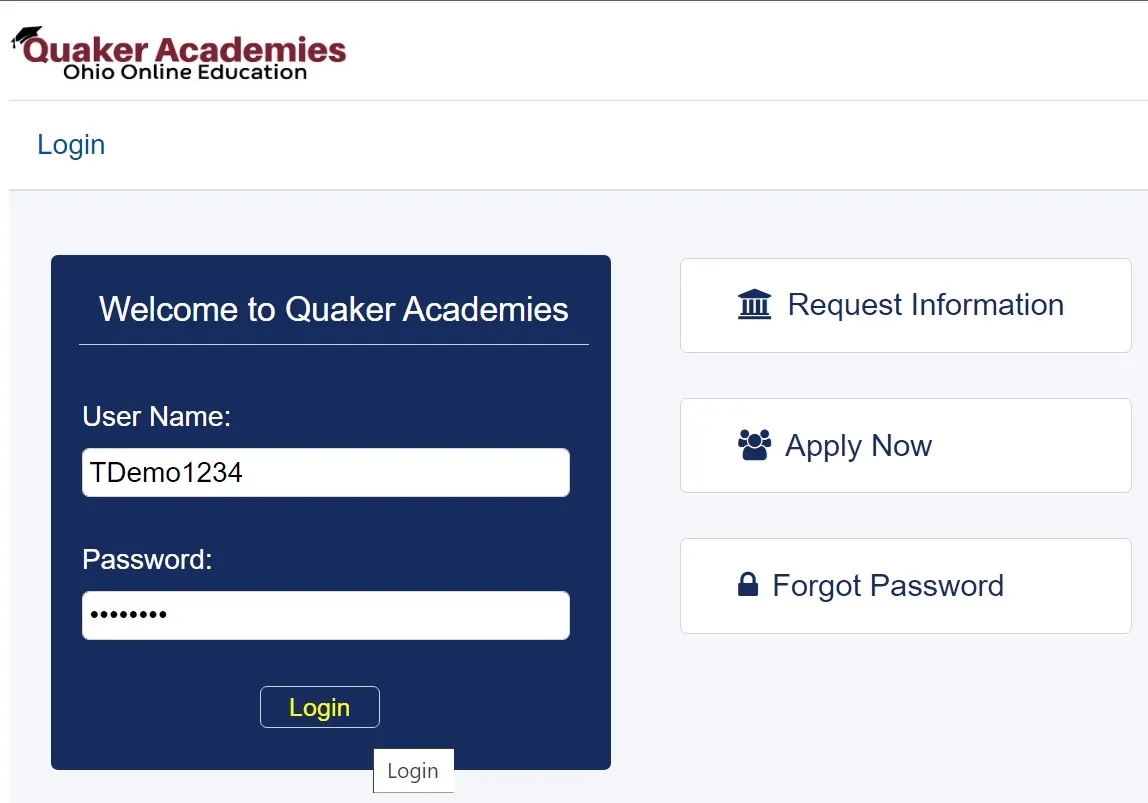
Student List
All of your students should be shown on the left menu:
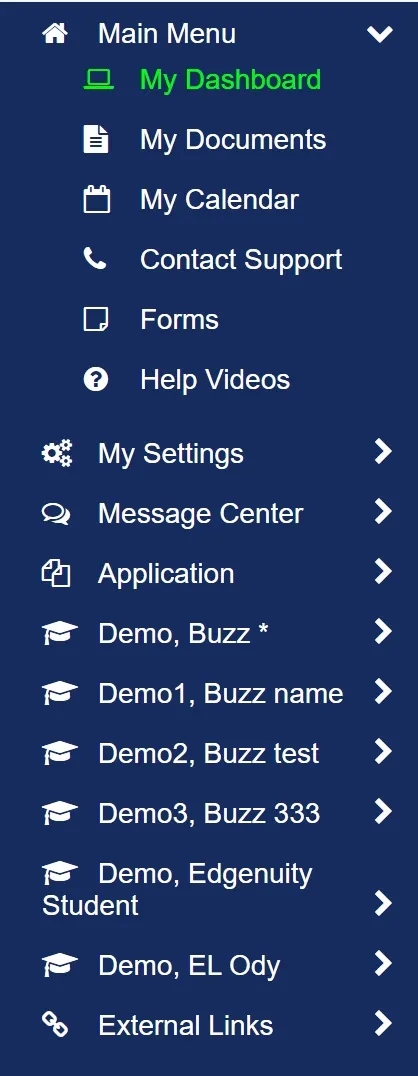
View Student Attendance
To view student attendance, expand the student menu and select attendance from the available options:
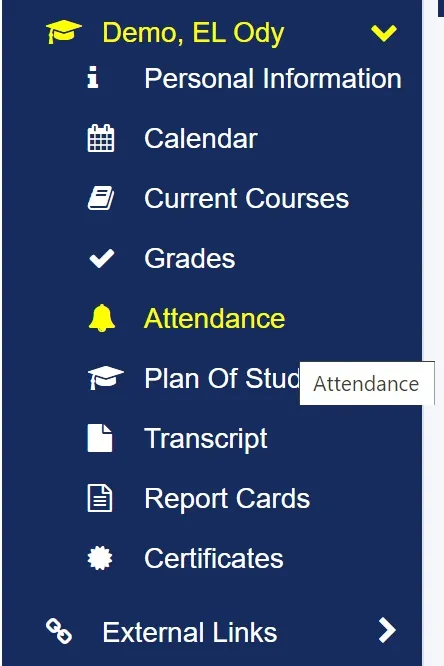
When clicking on the attendance link you will be taken to the student's attendance screen. This page will show the days the student logged, the external (offline) time logged, and the amount of time spent on specific courses.
Total Attendance Time: This is the total amount of documented time spent online and offline for the current month. You can see previous months by selecting the month from the drop down menu.
Yearly Total Attendance Time: This is the total amount of documented time spent online and offline for the current school year.
Please note: the Maestro System is only able to display time that the student has spent working in a course. Time spent in the message center, student dashboard, or other resource areas of the learning management system will not be displayed here.