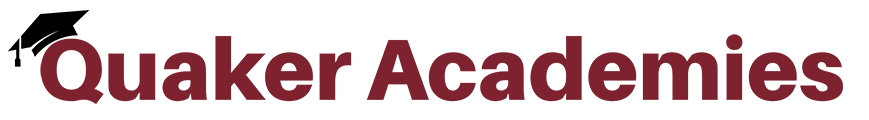All students enrolled are provided a Google Education Account. This account is used for students to email staff, create and save Google Docs, access their school issued Chromebook, and much more.
Email Account Login Information
When students are assigned an instructional supervisor during the enrollment a process, they will receive an email with their email account information.
Login URL: mail.go2qda.org
Username: The student's MaestroSIS username is the same username for their email account.
Password: The student's MaestroSIS password is the same password for their email account.
Please contact technical support department if you are unable to login.
Answers to Frequently Asked Questions
As a student, who am I able to email?
Students are only permitted to email and receive emails from specifically allowed domains.
Can parents and guardians email their students?
Yes. Please contact the technical support department and your email account will be placed on the allowed sender list.
Are student email accounts monitored?
An automated detection system is used to flag self-harm and bullying emails based on the content of the email. Staff may review student emails when allowed by board policy or required by State law.
Can I access my email from my smartphone or other device?
Yes. Please setup your account on your personal device as a "Google Account" when prompted.
Google for Education Help Center
Google Editor Help Center
Create and save documents, spreadsheets, presentations and more on Google Drive.
Google Docs
Create, edit, and share online documents.
Google Sheets
Create, edit, and share online spreadsheets.
Google Slides
Create, edit, and share online presentations.