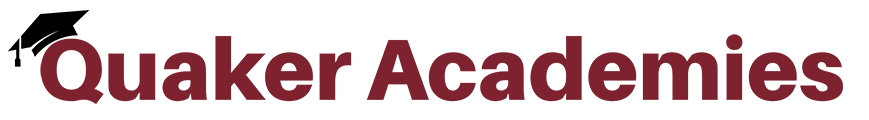A security setting in Safari will prevent Mac OS users from signing into their coursework while using Safari. To resolve this issue, users can disable cross-site tracking or install Google Chrome for Mac.
Disable Prevent Cross-Site Tracking Setting
- In the Safari app on your Mac, choose Safari > Preferences, then click Privacy.
- Uncheck the setting “Prevent cross-site tracking.”
If you continue to experience issues using the launch course button in the Maestro Student Information System after disabling cross-site tracking, please contact the technical support department.