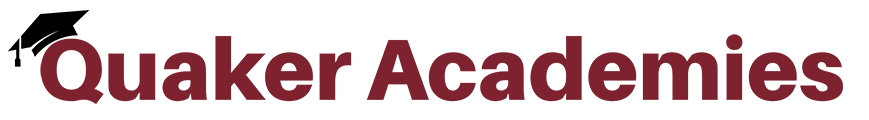Welcome to the 2024-2025 School Year! The staff at Quaker Academies is excited for another school year and available to assist new and returning students throughout the year. We encourage students and families to contact their Instructional Supervisor or the office at 1-866-968-7032 with any questions, issues, or concerns (full staff directory).
Access Courses | Issues logging in?
Student Resource Guide
Students may log into Maestro before the first day of school to access the Student Resource course. This course is primarily used for new students as a new student orientation guide, but returning students can reference this course for answers to frequently asked questions at any time. Accessing this course before the first day of class also ensures that your account is ready to go. While rare, account sync issues can prevent students from accessing their courses. If you experience issues accessing your course, please contact technical support. Please note, time logged in the system before our first day of school does not count towards the students yearly attendance.
Attendance Resources
First Day of School - Tuesday, September 3rd. New and returning students should be sure to log into their coursework on the first day of school. New students may face truancy issues if they do not login on our first day of school. Returning students that do not login may be withdrawn due to State Law. If you have any issues accessing your course, please contact technical support or the office at 1-866-968-7032
Online Class Time: Our Edmentum and Agilix Buzz platforms (Lincoln Empowered) systems track attendance time automatically. Maestro imports this class attendance time nightly. Students and families should see their Tuesday time on Wednesday. Please note: you do not need to remain signed into Maestro for attendance. Time spent logged into Maestro does not count towards attendance.
Offline Time: Students that complete educational activities while not signed into their online coursework should log their time in Maestro. For additional information on how to log offline time, please see the following guides:
- Video guide on how to log external time
- Examples of offline learning activities
- Attendance Requirements
Course Support
Tech Support
Chromebook Login
To access your school issued Chromebook, please login with your MaestroSIS username and password. This information can be found in your Instructional Supervisor assignment email.
If your account is locked out or you are unable to login, please contact tech support through one of the following channels:
- Support Center
- Open Support Ticket
- Email:
This email address is being protected from spambots. You need JavaScript enabled to view it. - Text Message Support: 330-275-1212
- Phone: 330-275-1212 | 1-866-968-7032
Using a school issued Chromebook for Zoom? There's a built-in privacy slider on Chromebooks to disable the camera. Move the slider to the right to enable the camera (directions).
Using an Apple device? Please access your course through Chrome for Mac OS or used these directions for how to use Safari with Maestro.
Field Trips
The first field trip for the 2024-25 School Year will be on September 30th. For more information and to register, please click here.
Helpful Links
- Upcoming Events | PDF School Calendar | State Testing Dates
- Announcements
- School Forms
- New Student Orientation
- Office Phone Number: 1-866-968-7032
- Staff Directory